I traded in my 2012 Kindle for an Amazon Kindle Paperwhite 2021 which is the 11th generation, and I am so glad that I did.
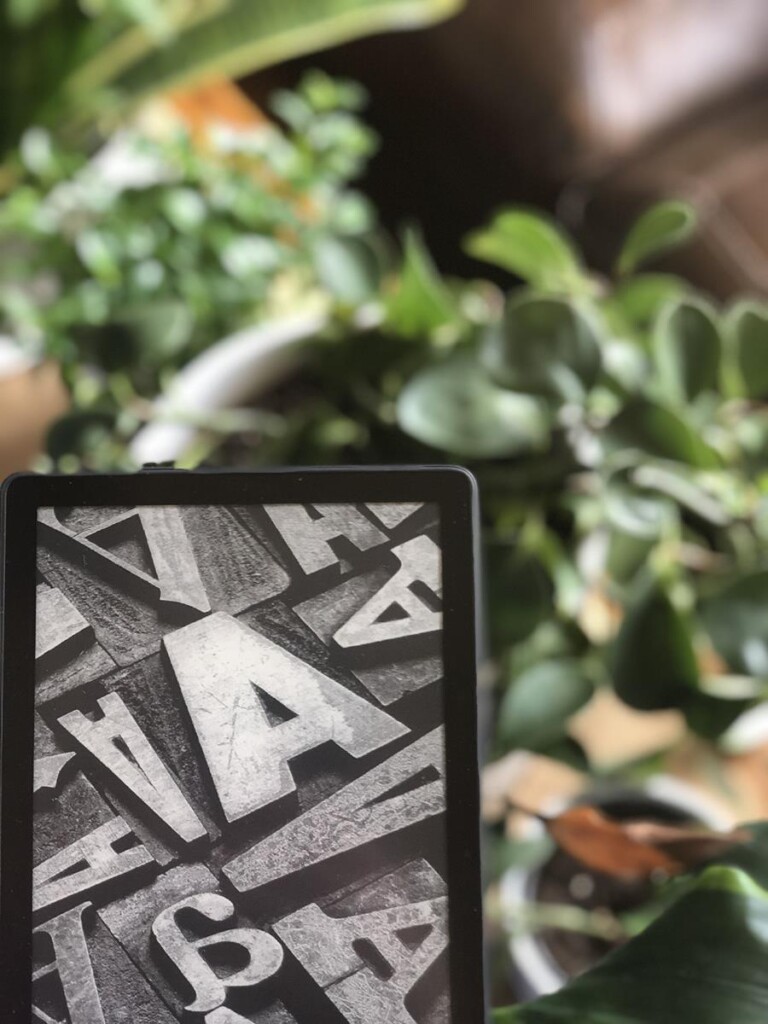
My love of Kindles has been mixed over the years. I love the portability of my Kindle, and I love the Kindle app on my phone. But my favorite way to read is still a physical book.
However, 2020 and 2021 has changed my reading. I was tempted with far more ebook deals than normal. That means my Kindle has exploded with ebooks that I want to read.
I currently have over 500 books in my Kindle Library. Most of those books have been ebook deals from the last ten plus years.
I also just signed up for Kindle Unlimited and already downloaded a few from it that looked interesting. That only added to my Kindle to be read list.
Our family shares a Kindle account, so some of the books are my husband and kids.
The ebooks aren’t all mine, but my guess is that I have several hundred books on my Kindle to be read list.
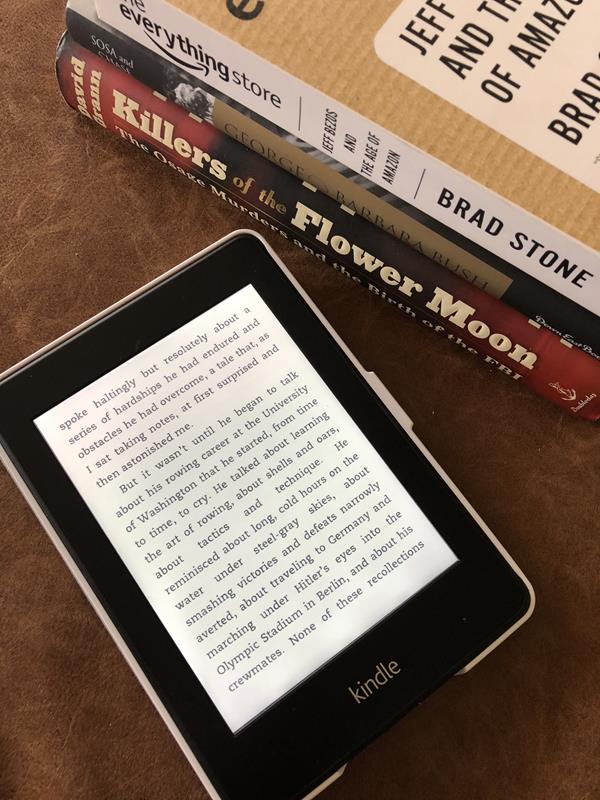
Any guesses what my 2022 reading goal might be? I am totally thinking about doing a Kindle ebook reading challenge of some sort to help me get my Kindle under control.
The problem with my Kindle reading though has been with my devices. I use the Kindle app on my phone when I don’t have my Kindle with me. Like when I am at a doctor’s appointment and forget a book or my Kindle. But my over forty year old eyes no longer love reading on my iPhone.
I also have the Kindle app on my iPad, but an iPad is heavy to carry around to read from.
And then there are my actual Kindle devices. Our family actually has quite a few. Ranging in age from 2012 to 2016. That means our Kindles are something like 5th and 7th generation ones. In other words, they are old.
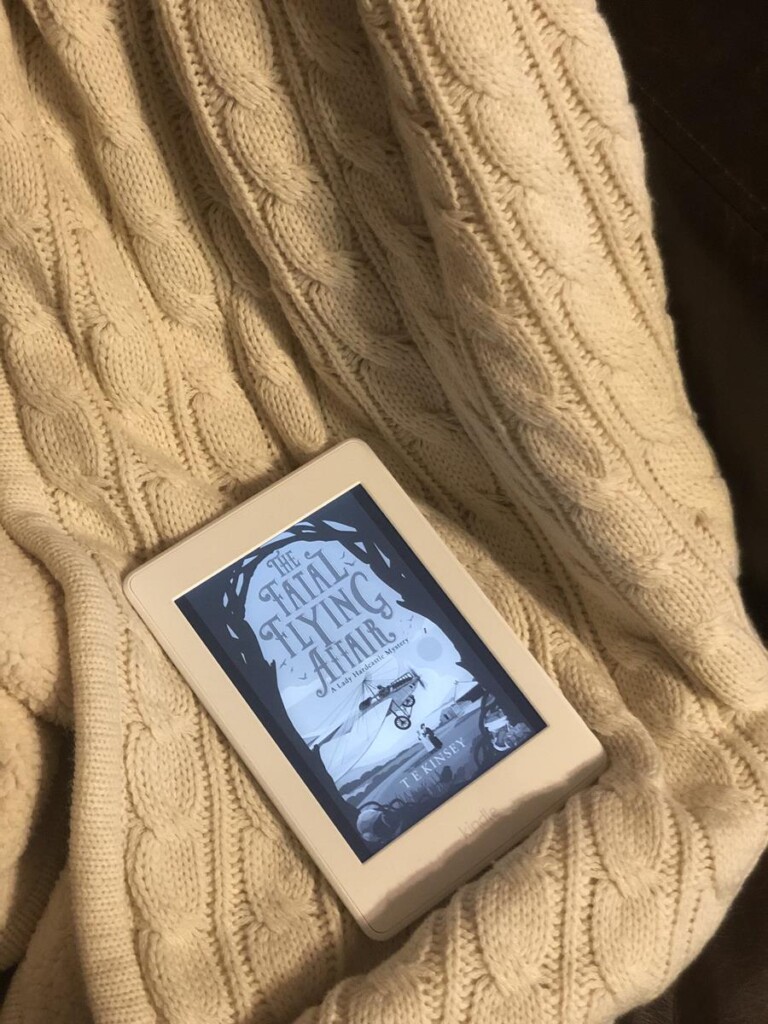
I actually had two Kindles that I used. One was from 2012, and one was from 2016. I tried to keep one in my purse and one at home. We also have a few old Kindles that my kids no longer use, but they were as old as mine were.
All our our Kindles technically worked; however, they were slow. Really slow even when I removed most of the ebooks.
They were also not waterproof, which isn’t a necessity but is a feature that I have wished that I had.
I decided it was time to upgrade to a new one.
Trading In A Kindle Device
Since we had a couple of 2012 Kindles that no one was using and the two I had were both really slow, so I decided to trade a couple of them in.
Did you know that you can trade in your Kindle device at Amazon?
It is so easy to trade a Kindle in. You go into your Amazon account under content and devices.
Click on devices and then choose the device you are interested in trading in. In the device summary, it will have an option for trade in if your device is eligible.
A couple of our devices were so old that they were not eligible for trade in, but two of them were available to trade in. Amazon asked a few questions and said they were $25 each. This varies on the year of your device and the condition it is in.
$25 is not a lot, but for a Kindle that is over five years old, I didn’t think it was too bad.
It gave me labels to print out, I boxed up the Kindles and shipped them to Amazon.
Once Amazon received them and verified that they were in good shape, they credited my account $25 for each device. They also gave me 20% off a new Kindle. That is right. You get 20% off a new Kindle when you trade one in.
Now, you do have to be without a Kindle for a few days. You don’t get the credit or the percent off until Amazon receives your trade in, but I didn’t mind that at all.
My two trade ins, and my 20% off helped pay for my new Kindle Paperwhite 2021 and Kindle cover.
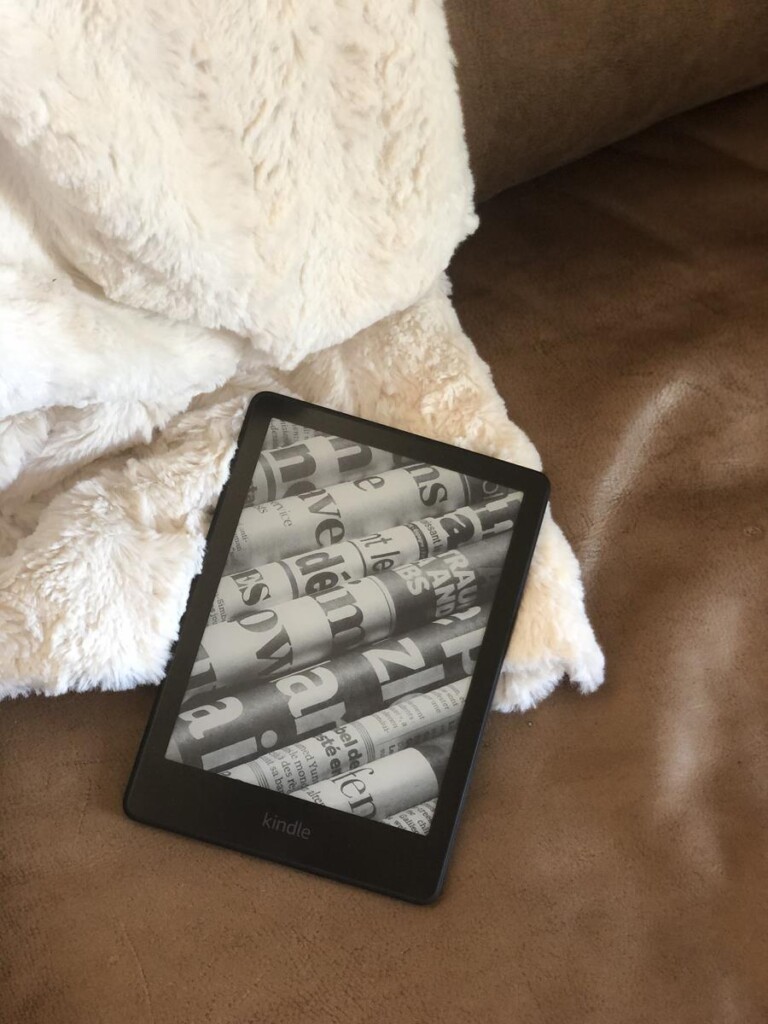
Kindle 2021 11th Generation
I love the new Kindle 11th generation. It is so much nicer than my old one.
The screen is bigger, but the device feels so much lighter.
The 11th Generation Kindle Paperwhite 2021 is on the left, and my old Kindle is the one on the right.
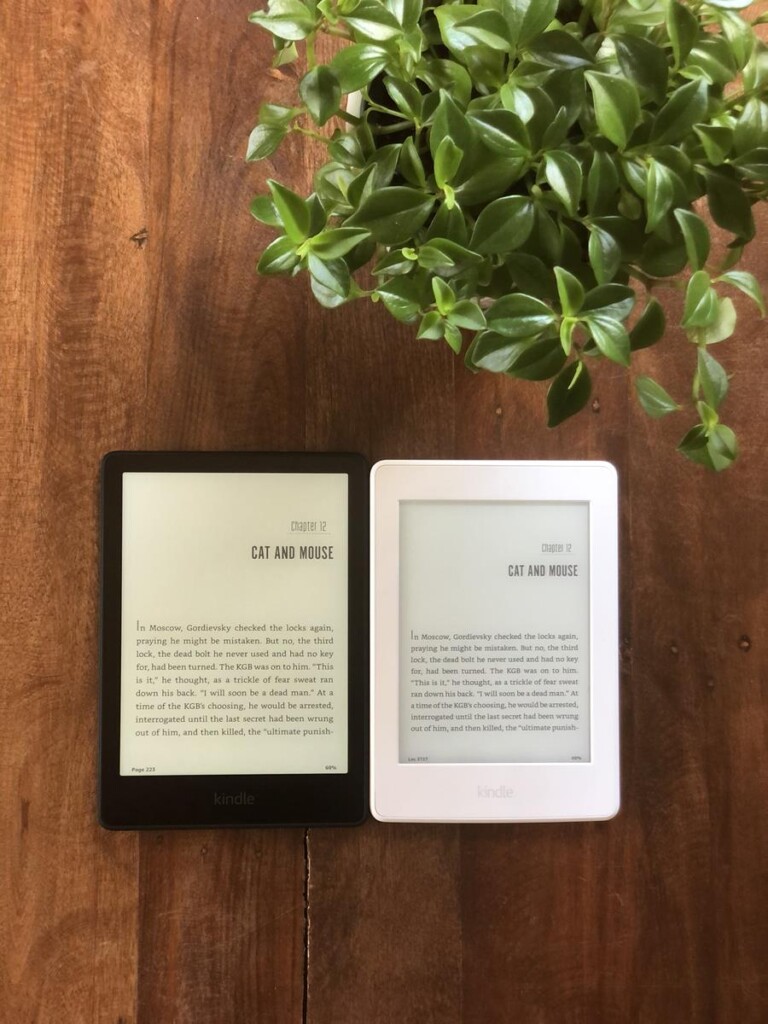
The screen on the new one is also a lot clearer and easier to read. It is hard to tell in the picture, but it has a lot less glare, and I think looks much more like a real page on a book would.
It has an adjustable warm light which makes reading in any light easier.
It is also so much faster. I can’t believe how much faster it is. Even something simple like turning a page is quicker on the new one.
The battery in the new one also lasts a lot longer than in my old ones.
These things might not be as noticeable on a Kindle that is not as old as mine, but the differences between the 2021 and my old 2012 and 2016 ones, are amazing.
Technology really has changed a lot. I didn’t realize how much better a new Kindle would be. I doubt I will wait this long to upgrade again.
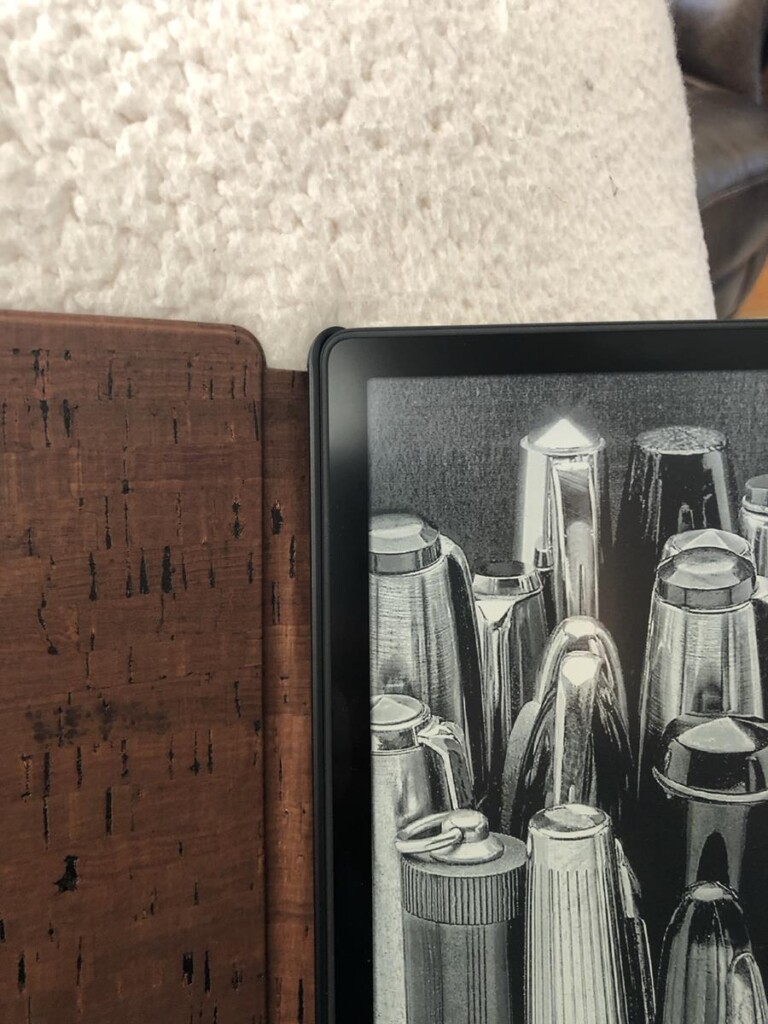
Ad Free Kindle
I also splurged and got my new Kindle with the ad free option. I hate the ads on the Kindle. I have never been tempted to buy a book from a Kindle ad.
The opposite actually happens because the majority of the time they are for romance books that I don’t read. I got tired of the romance book covers that often show up on the Kindle ads. They are not always the best pictures to have on your Kindle screen.
One of my favorite things about my new Amazon Kindle Paperwhite 2021 might be that I never have to see book ads on it again. Instead of book cover ads it has various images, like typewriter keys, letters, pens, etc. that it shows.
This is the first Kindle that I have paid extra to have it ad free and I am so glad I did. The ads might not bother you, but for me, I love not having the ads.
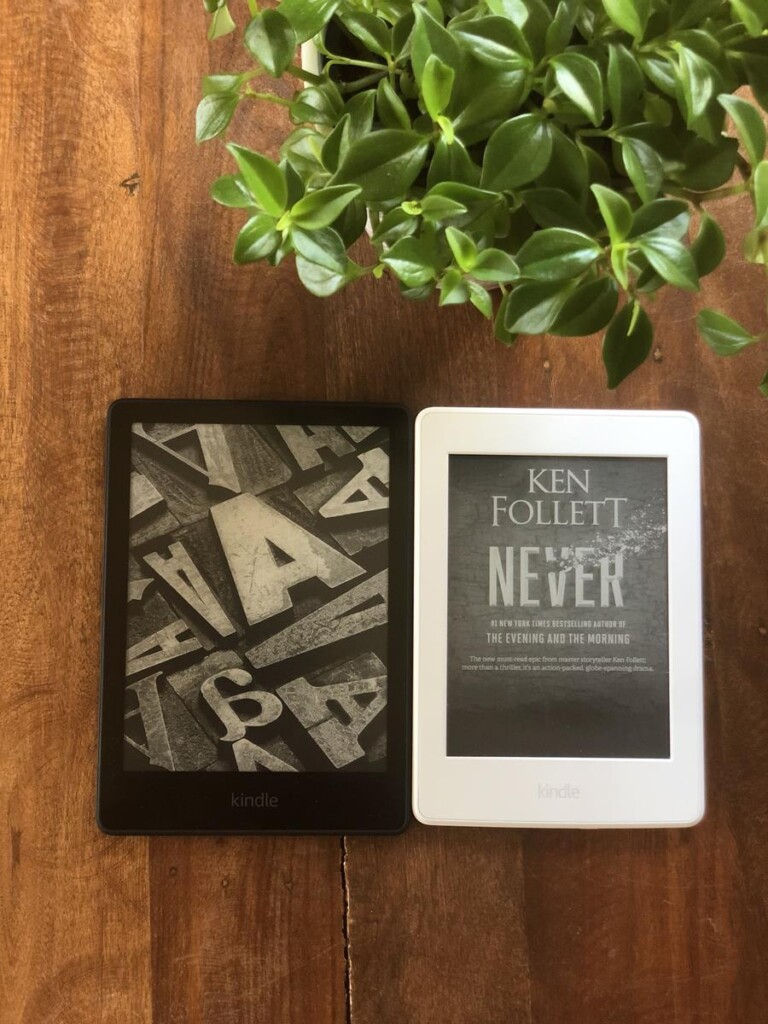
Kindle Cork Cover
I have realized over the years that I actually like my Kindle without a cover. I like the feel of it better without a cover. This was partly due to the fact that it is lighter without a cover.
However, I do like to have a cover when I travel to protect it. With my new Amazon Kindle Paperwhite 2021, I decided to get the cork cover.
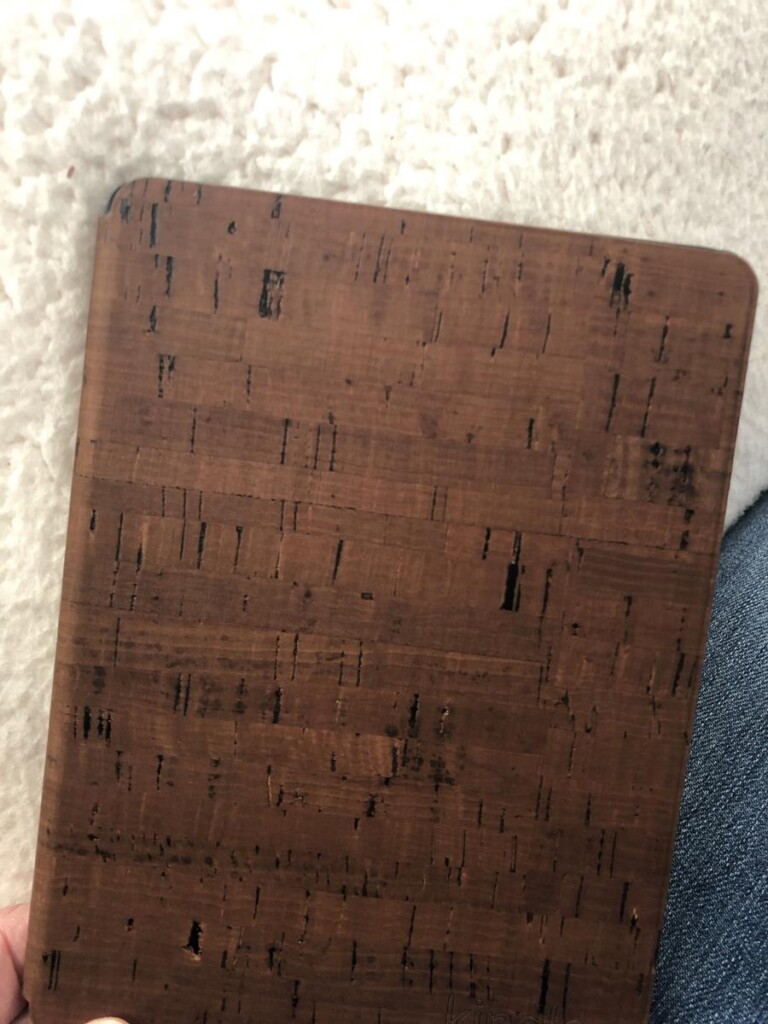
I love the new cork cover. It is so lightweight. It is the lightest Kindle cover that I have had.
I also like the feel of it when I am holding the Kindle to read. I have never loved a Kindle cover, but I love the new cork one.
However, I want to keep my review very honest, and I think it is way too expensive for what it is. I am not sure it is worth it. I am keeping it because I love the cork cover, but I am not sure the cork cover is worth it for most people.
If you get the cork cover for the Kindle 11th generation, I would read the reviews on it. They are very mixed. The main one is that it is overpriced.
Final Thoughts
Overall, I love my Amazon Kindle Paperwhite 2021 and am so glad that I bought it. I hope to spend many hours using it to read all the ebooks that have piled up in my Kindle account.
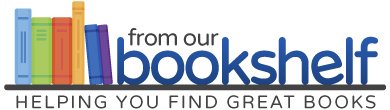
I bought a Paperwhite about 4 years ago, a Christmas present to myself. Mine is not waterproof. I absolutely love it! I think you will be happy your made this purchase.
Can you get the Libby app on this Kindle?
I think you can, but I have not tried it. I think you do the app on another device and then send it to your Kindle, but I could be wrong on that. I have not checked into it in a while. We live in a rural area and the county I live in has a really small library system. They have Overdrive, but only have a small number of books available. I can pay to be part of the library system in the larger city near me, which is what I did when I homeschooled, but I currently don’t. I should though because there are so many options now for ebooks etc through larger library systems. That is a long answer to your question.
Thank you.
I have recently been able to get the cover of the book I’m reading on the home screen by paying the £10 ad free exemption charge. However on my wife’s I can’t seem to do it. It’s always pen’s, stationery items. Any suggestions?
It may vary with different Kindle models, but on my Kindle, you can go into settings, and under device options, there is a spot that says Display Cover that you can turn on and off. When it is on it displays the book you are reading. When it is off it has the pencils, stationery, etc. I hope that helps!